How to Stay on Top of Slack?

TL;DR
Use and abuse reminders! You can jump to the how to section if you are already sold on the idea.
Slack has become one of the most popular workplace messaging platforms these days. This is especially true in newly established organisations. Being a really big proponent of using all things modern and having struggled all my life with finding a way to like email, I quickly embraced Slack as my favourite messaging app.
I like change and new things… what can I say! Little did I know, this app was soon going to become my absolute nightmare.
Why is Slack a nightmare?
Slack feels and looks like an instant messenger. In a way it is. You can Direct-Message people and they get it instantly with an intrusive notification to round it all off. At first, it feels tempting to react to every single notification if you want to stay on top of your communications and not leave your colleagues hanging. That’s the first problem. You and your colleagues should not think of Slack as instant messaging unless you do.
Let’s compare this to the old days of working in the office. If you think of Slack as if it were a person, then it becomes that annoying colleague who disregards what you’re doing and leans over 10 times a day to as you a “quick question”. We’ve all been there. We’ve also been that annoying colleague. The problem is that, while in the office you can get clues as to whether a colleague is busy: headphones, focused face, what is on their screen and so on. All that, is totally gone when you’re working remotely. What happens? Well, we all turn into that annoying colleague repeatedly.
Slack’s layout makes us feel that if we don’t attend to every conversation right NOW, they will vanish into the endless-river-of-conversations. That’s your first mind shift don’t let yourself fooled by that.
The notifications… That’s another evil thing about Slack. I’m not breaking any new grounds here, notifications are both addictive and anxiety-provoking. There’s already a lot written about this already (here’s a good article to start with). If you treat slack as a synchronous medium it means you’re constantly context switching. Some people are great at it, but they’re a minority. No matter how young, old, used to tech and so on you think or feel you are, it’s been shown that it takes on average 25 minutes to get back into a task after an interruption.
Imagine getting interrupted, say, 10 times in a day (I think that’s reasonable) that’s close to loosing 4 hours of your day. That’s 50% of an 8hours workday! Here’s your second mind shift: regularly turn off notifications or put yourself in “Do Not Disturb” Mode. We’ll come back to this later in the how to section.
The consequences
What ends up generally happening is the following:
- At first, you want to respond to everything. Of course, you want to be a good colleague, you want to stay on top of your communications, make sure th**e people who need stuff from you get it etc.
- Then, you burn out a bit. You find that your day ends and even your most modest goals are not complete. You feel shit about that, you get annoyed at the situation, you start hating Slack and either:
- you make a choice to just ignore most of Slack and if people need you they’ll have to DM you or wait
- you start missing stuff even if you still have good intentions and you find out you disappointed someone, missed an important conversation, missed a deadline etc.
That sucks! But it doesn’t have to be that way! No matter what we say, Slack is actually still great in my opinion.
Is Slack good for anything then?
My take on this is still a big resounding YES. I think Slack is amazing. Well, at least, it’s better than email. Since this isn’t the main topic of this post I’ll give a series of bullet points on this:
- It can be synchronous. Sometimes you want, or need that.
- It’s more easy to follow long threads of conversation than email. Who likes those emails which carry with them a copy of all the previous messages? I don’t! I find that every time someone forwards me an email chain because they need me to be aware or, god help them, want me to chime in, I have to sift through a mess of copied content and I never know where to begin.
- It’s dynamic. You can include as many or as little members in your conversations. You can tag and bring people in when they need to be involved and they can leave when they’re done.
- It’s easier to group things by topic with dedicated channels. There is something of a flip-side of this which some people call channel-fatigue. I think the tips, I give below are enough for me to not experience this but it might not work for everyone.
Ok, so how do we get to a happy place where we don’t start hating Slack because it sucks all our attention, while keeping on top of absolutely everything that we want to and should care about?
How to tame Slack?
Ok so here’s what I do. It’s worked well for me. It’s made me able to hardly ever miss something important. It’s helped me not feeling anxious that I might miss something. It’s helped my colleagues know and trust that I would get back to them. It’s quite simple and “obvious” some might say but that’s good. I’m a simple person at the end of the day.
1. Stop thinking of Slack as a synchronous medium
Not just you but educate your colleagues. Out of all the interruptions you get at work only a few actually need your attention right now. You need to be aware of this. You need to keep repeating it to yourself. This gives you control about which messages YOU choose to get back to NOW and which you will leave for later.
2. Turn off those damn notifications!
We mentioned it earlier notifications are energy and mental capacity vampires. My personal choice is to put myself on “Do Not Disturb” for most of the day or during the periods of time I know I will need to focus on something and do deep work.
Why “do not disturb” rather than just turning all notifications?
- DnD is not just for me. It’s helpful to my colleagues. When I use the DnD mode on Slack, a little
zappears next to my status icon and helped my colleagues know I may not get to their messages right-away. I’m big on transparency! (I’ll write about this in the not too distant future).
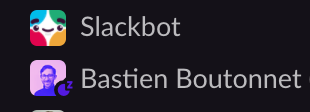
- I still want to know that stuff is going on. I want to know which channels have new conversations, so I DO want slack to make it visually clear to me.
3. Plan Your Day. Pick moments in your day where you will check Slack.
I’m a big proponent of careful and concious planning. Not because I don’t like spontaneity or because I’m rigid, but because if I have to be efficient and perform at my best in a fast-paced environment that’s my way of making sure I stay in control. I leave the spontaneity for my weekends, although I tend to also plan those a lot of the time.
Every morning before I start to work on anything, I look at my todo list or sprint board from the day before. I open Slack to see if anything urgent or new might have popped up in the night (I work for a Silicon Valley startup and I am based in Europe so things still go on when I’m catching some ZZZZs). Based on all this, I define my goals for the day. Stuff I will want to get done to feel like I’ve had a good and productive day. Then I’ll book the time with myself on my calendar. This means I’ll also know how much non-focused time I have left in my day and can plan those also in my calendar so that I know when I’m going to be more or less on Slack for a long period of time.
Why book it all on my calendar?
First, it’s for me. I have shit memory, I have little attention span. So I need something like a stable and peaceful extension of my brain to record and hold the boring stuff for me. Second, again transparency. My calendar is open, my colleagues can check it at any time in the day and find out what I’m up to. So, for example, if they don’t know why I’m not responsive they can check and know that I’m either in a meeting or focusing on something. They might also know when I have downtime or planned Slack/comms time.
That might sound rigid AF. In reality it’s not. I can’t fool myself, I work for a startup, things come up and need to change often. Sometimes, I have to drop something or take on a new thing. The first thing I do is update my calendar though because I can’t let the situation make of me out of control and not transparent to the rest of the org and people who need me.
4. Use and ABUSE the reminder function
If you’re not going to try any of the above recommendations at least try that one! It’s dead simple, and very easy to make a habit out of it.
Even if you’re all planned, etc. You’re human. You’ll want to check Slack at the wrong time, or you know it’s a day where a lot is going on and you might need to check slack more often. In my team at TripActions we would have an average of 30+ messages that are kind of important a day in our channels. Remember what we said above if I had to react to them all in the now and then, my day would be long gone.
Ok but if I’ve opened Slack and the message is read, it’ll go to die in the endless-river-of-conversations, is that ok?
No! It’s not ok. That will make you a shit colleague because you’ll miss things. But, you can use the reminder Slack function You’re human and your brain can be used for better things than remembering you need to get back to a message or read it carefully and act on it. Use your “external” brain. In that case Slackbot is. Click on the 3 stacked dots on any message and choose “Remind me about this”
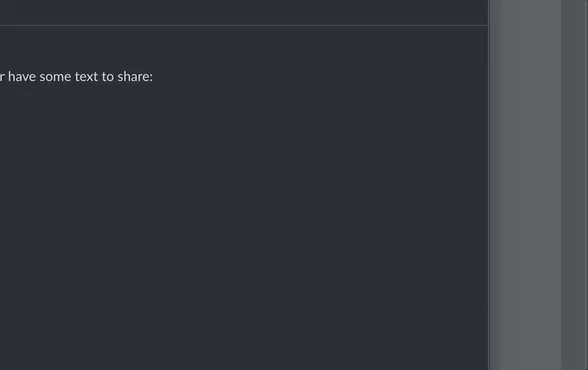
Choose your reminder time wisely! If you make Slack remind you too often you’ll get annoyed. If you make it not often enough you might react too late. Here’s what I typically do:
- If I need to attend to a message today and it’s morning, I choose 3 hours
- If I need to attend to a message today and it’s well past mid-day I choose 1 hour
- If I don’t need to attend to the message I don’t think about it any longer and choose tomorrow
Once you’ve done that you can go back to your task knowing you won’t forget. It’s important to minimise the interuptions you’ll get from slackbot, you don’t want to create reminder fatigue. It’s important NOT to ignore Slackbot. You have a new best friend and you need to start loving it.
5. Snooze the reminders, add more reminders, repeat
Slackbot will remind you of the messages you set reminders for.
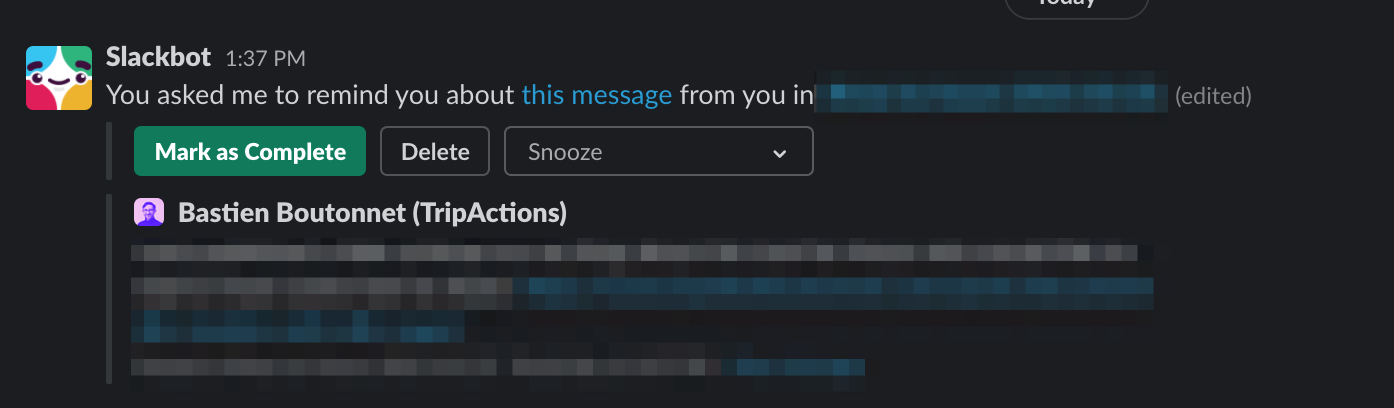
If now is still not a good time, snooze the reminder. If it looks like you will not get to something you thought you would get to today make it go to tomorrow. If you’re nearing the end of the day and you still need to be reminded choose 1 hour or 20 minutes but be careful not to make is annoying for you.
The start of your next day will start with A F-ton of reminders. That’s OK! Really. Just start your day with the same evaluation as in step 4. Then plan your day as in step 3
I hope this helps!
If any of this worked out for you, if you disagree, if you want to get in touch and share anything feel free to drop me a line in any of the socials (which you can find on my homepage or in the footer of this post.